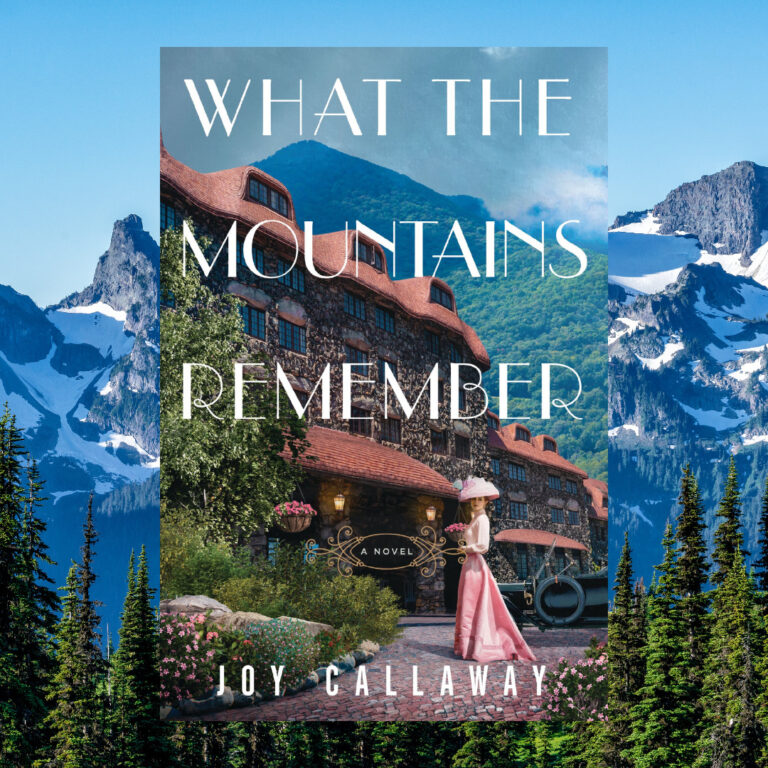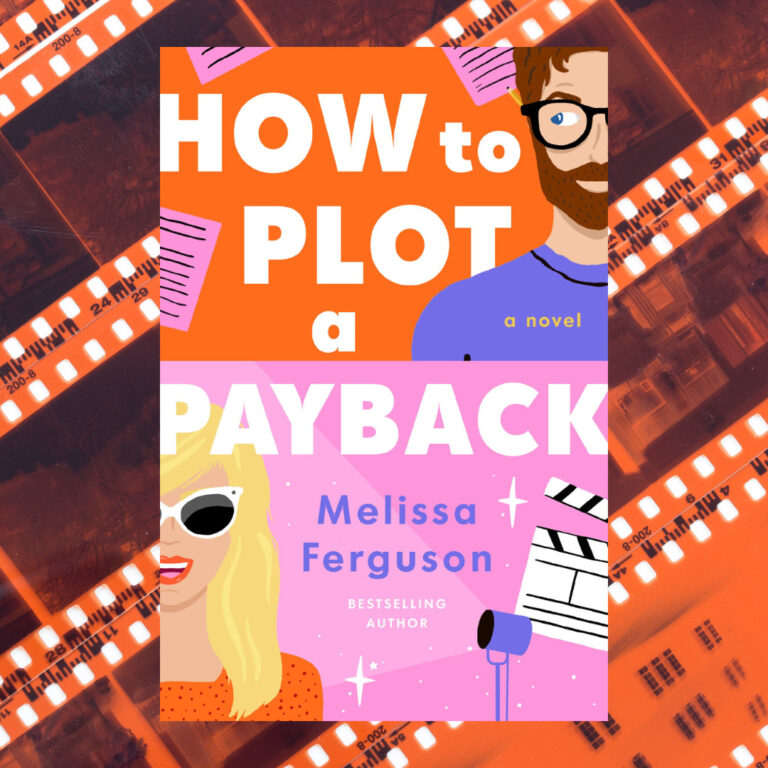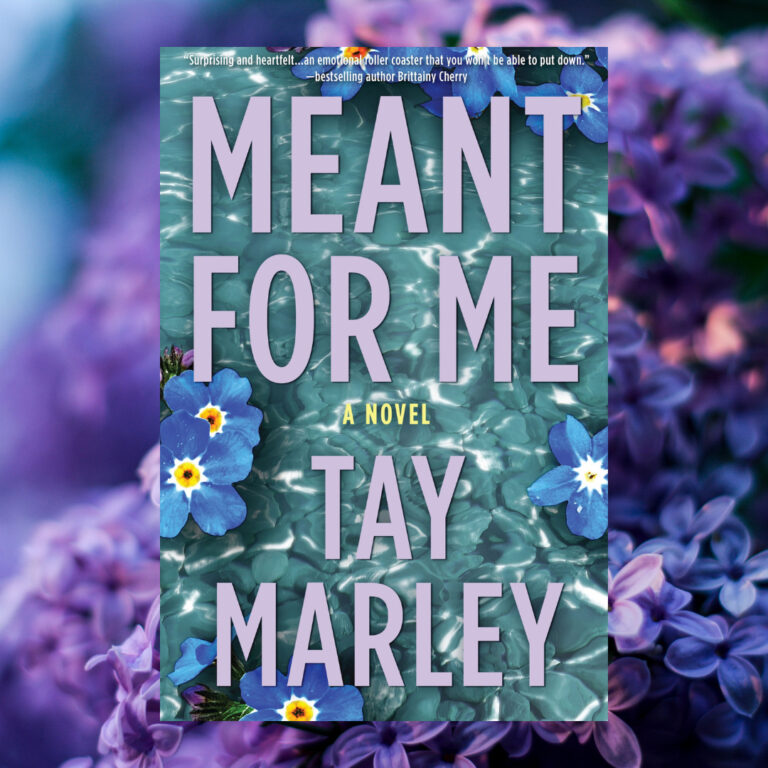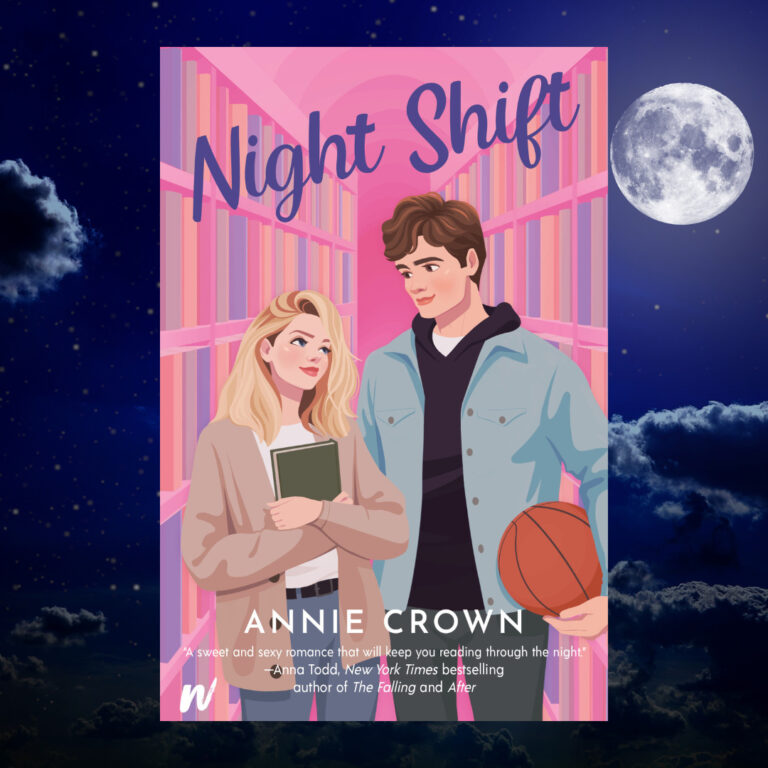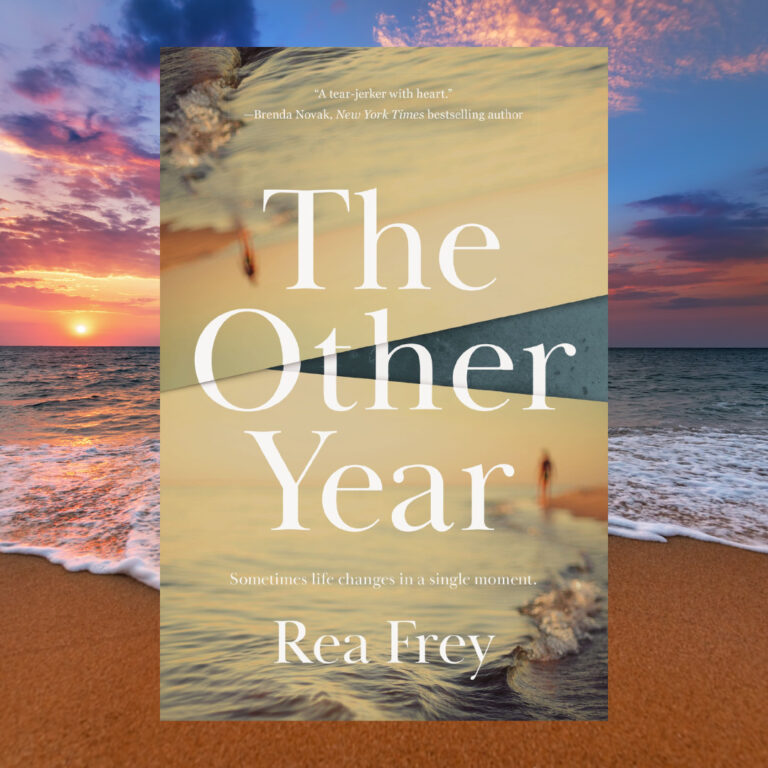[Note from Frolic: We’re so excited to welcome author Susanna Carr to the site today. She has some amazing tips on increasing accessibility throughout romancelandia. Take it away, Susanna!]
Technology allows us in the romance book community to find and connect with other readers through social media. However, there are many romance readers with vision or hearing loss who go online and can’t participate in the conversation.
Digital content creators such as Booktubers and Bookstagrammers would be surprised at how many of their followers have visual or hearing impairments. These readers are not actively engaged because they can’t access all the content. One way Romancelandia can include all readers is by making social media accessible.
Digital.gov states that accessibility of social media is everyone’s responsibility. Your content can be more inclusive by making a few of these adjustments:
Use camel case hashtags
This is when you capitalize the first letter of each word. Instead of the hashtag #ilovereadingromance, you would present it as #ILoveReadingRomance. Not only is this helpful for those using screen reader technology, but it’s also easier for people who struggle with reading.
Caption your videos
Also called screen text, captioning is transcribed dialogue that is displayed on screen. Depending on where you live and what platform you use, auto-generate captions might be available for you. If not, there are many third-party apps that offer the same features.
A subtitle is a text designed for people who can hear but don’t know the language spoken. Caption is for users who can’t hear the dialogue and important sounds. Open caption automatically appear on screen and closed caption requires the user to turn on the feature.
Rev.com, a speech-to-text service, recommends using the closed captioning option with Facebook and Youtube for better user experience.
Limit the use of acronyms
Try not using them at all! Most readers find them confusing and they also consider it a way to exclude people new to the genre. If it’s unavoidable, spell out the words on the first mention and then use the acronym on subsequent mentions.
For example, when you discuss Margaret Mitchell’s book, first refer to it as Gone With the Wind and then you can use the acronym GWTW.
Describe your images
An image description explains what is happening in the image. What is the picture and how does fit into the story you’re telling? This isn’t an image caption which has a different function. An image caption doesn’t describe the image but it will include additional information.
How would you add an image description? On Instagram, some creators include an image description at the bottom of the post and before they add the hashtags and mentions. The description might start with the hashtag #accessibility and then include [image description: a hardcover copy of Gone With the Wind is displayed].
Add more detail such as colors or background if you want! Don’t have a lot of space? Just use hashtags #ImageDescription or #VideoDescription and add a description. An example would be #ImageDescription Gone With the Wind book.
5. Add Alt-text to photos
Alternative text (known as alt-text) describes the content of the image to the user. Speech readers will convert the description into audio and this description can only be read to those using a speech reader. Instead of leaving a file name, add more information in the alt-text field about the picture.
Moz.com, a SEO company, recommends keeping the details short and concise because screen readers cut off alt text at around 125 characters. No need for formal language. In fact, keep the tone the same as the post so it adds instead of detracts.
Facebook Instagram and Twitter have automated alt-text which identifies objects in the picture, but you can edit the description. Some platforms such as Twitter and Tumblr also allow you to do this with GIFs.
Adding these features on all of your platforms can get overwhelming. Start by incorporating just one change in your social media. Once it becomes a habit then you can add another feature or focus on another one of your platforms. There will be times when you mess up or you forget. You might even wonder if it’s worth the effort. It is. Every reader should feel valued and have the option to participate in the conversation.
To get more information in how to make your social media accessible, visit these resources:
Facebook Help Center: https://www.facebook.com/help/accessibility
Twitter Accessibility: https://twitter.com/twittera11y
Instagram Blog: https://about.instagram.com/blog/announcements/improved-accessibility-through-alternative-text-support
Pinterest Newsroom: https://newsroom.pinterest.com/en/post/making-pinterest-inclusive-for-all-levels-of-vision
YouTube Help: https://support.google.com/youtube/topic/9257112?hl=en&ref_topic=9257107
About the Author:
Susanna Carr reads, write and talks about sexy contemporary romances. Visit her website at SusannaCarr.com