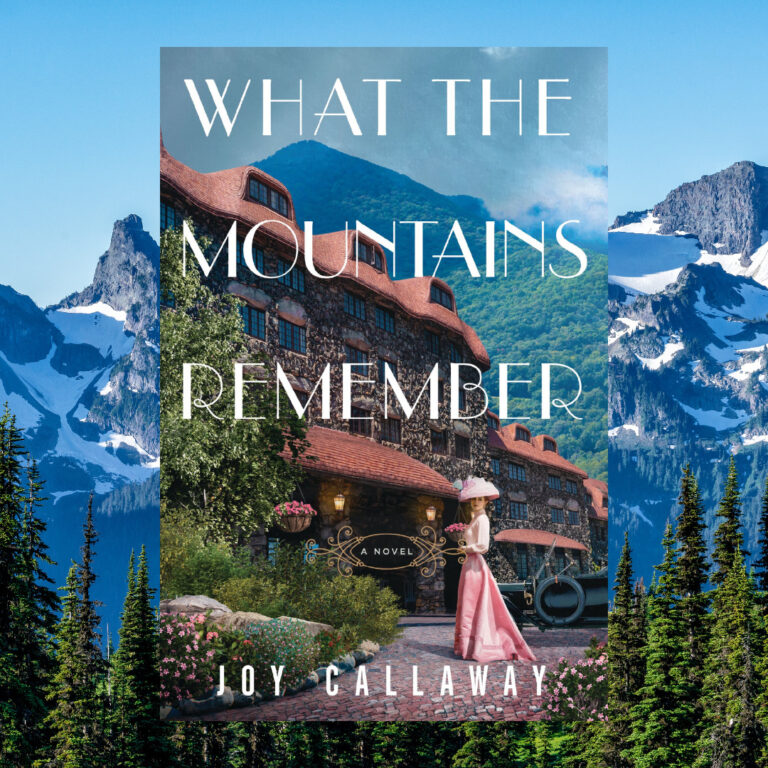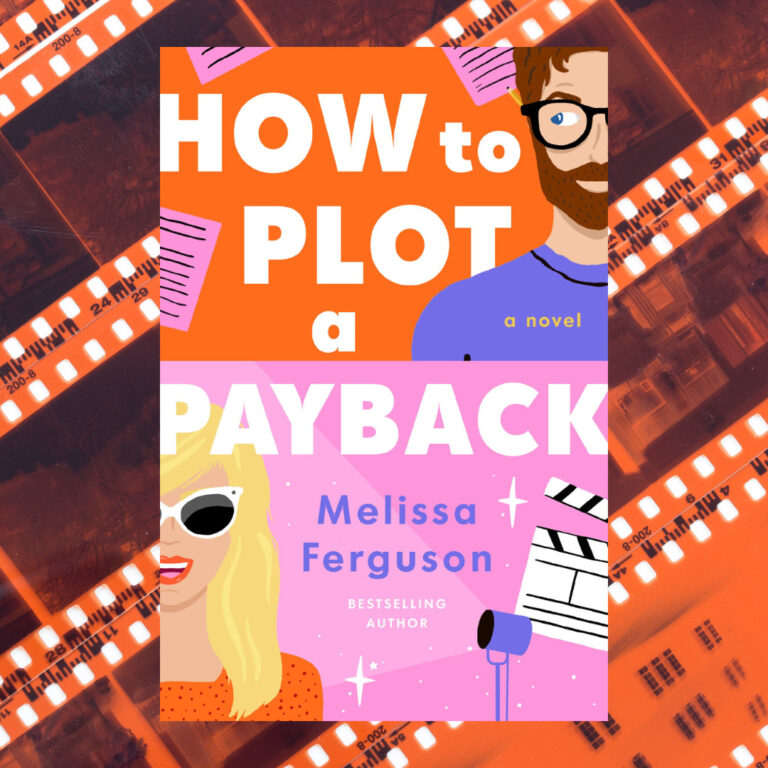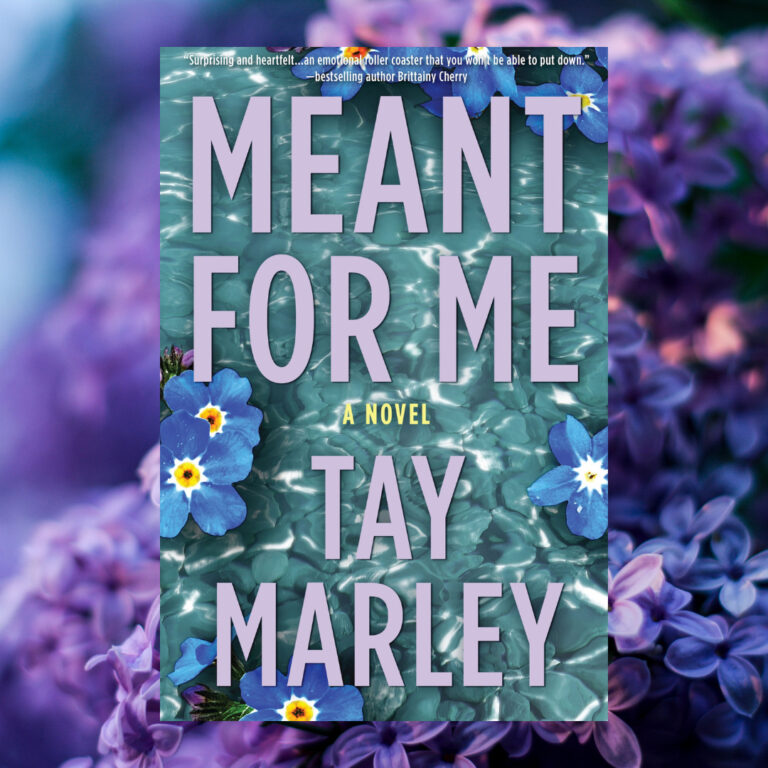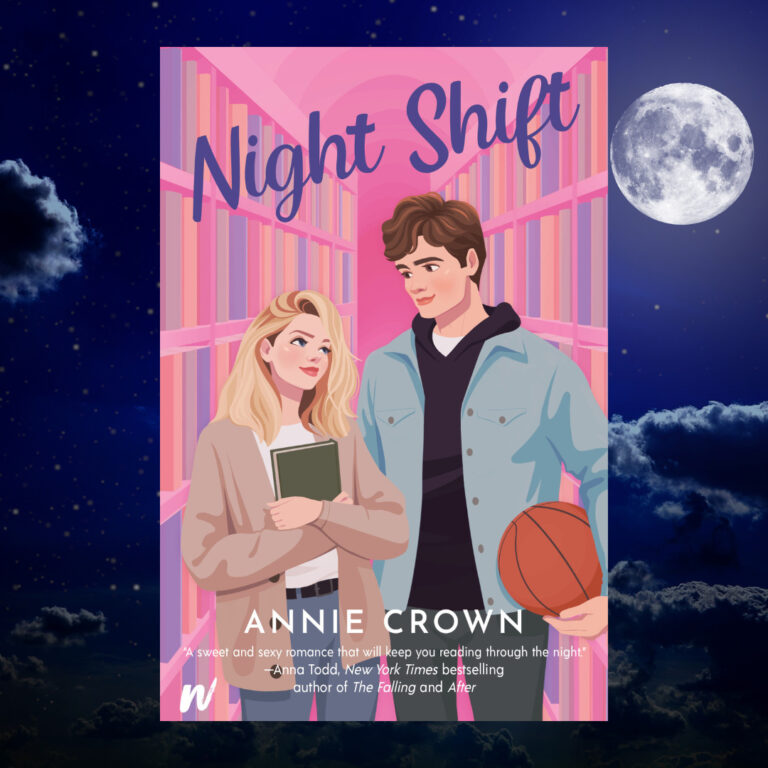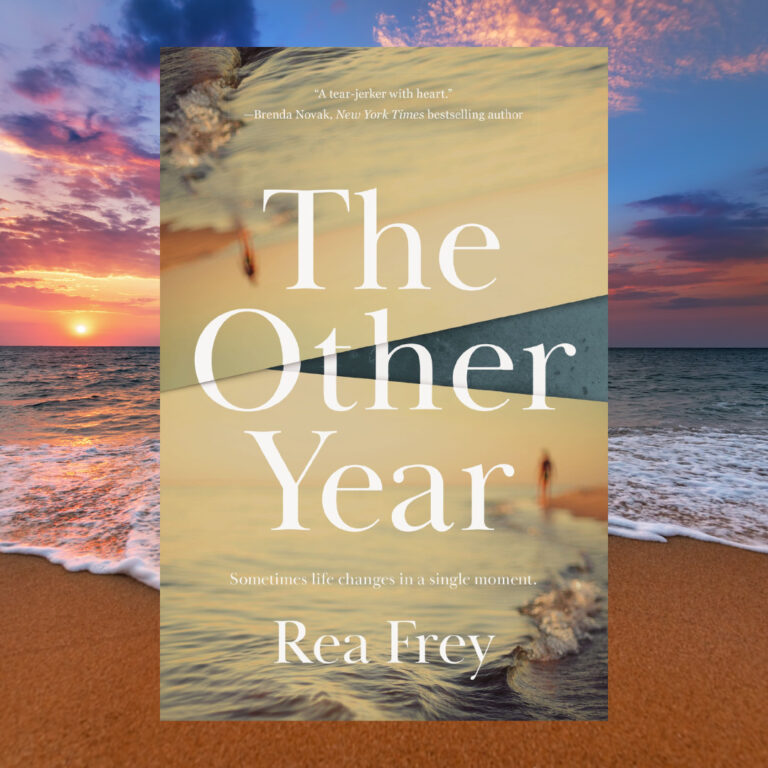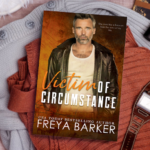When I first started on bookstagram in autumn of 2017, I could’ve never prepared myself for the multitude of lessons the platform would subsequently teach me. An Instagram niche for literary enthusiasts, bookstagram is home to a community of avid readers posting an abundance of tastefully styled bookish photography. The platform boasts a variety of books showcased amongst a deluge of eye-catching props —ranging from fuzzy blankets and flowers to candles and clocks—each thoughtfully arranged to cultivate aesthetic feeds evoking senses of comfort, wisdom and wonder. For literary lovers, the temptation of joining the community is difficult to resist; with many an inspired bibliophile succumbing to the alluring imagery and feverishly jumping on the bookstagram bandwagon.
Whilst many of us don’t think twice about joining the platform, once aboard, it isn’t uncommon to begin realising this whole bookstagramming thing might be a little trickier than we’d originally anticipated. As someone who has spent three years in the community, I know I’ve certainly learned a lesson or two when it comes to navigating the intricacies of running a bookstagram account. As such, I thought it’d be useful to share a few of the lesser-known tips and tricks I’ve acquired throughout my bookstagram career thus far. In my opinion, these are some of the subtle skills no one usually points out that can prove very handy as you embark on your bookstagramming escapades! Alright, let’s get into it!
Consider utilising a feed planning app:
For anyone interested in cultivating an aesthetically-pleasing bookstagram feed, I’d highly recommend downloading an Instagram feed planning app. I was quite late to the feed planner party, but since trying this fine invention out, I’ve yet to look back. Feed planners allow you to upload your photos to the app and visualize what your feed will look like before you post anything to Instagram. The app will provide you with a photo grid that has the same dimensions as Instagram, enabling you to tweak your photos to best suit your feed before committing to upload. Some feed planners also allow you to schedule Instagram posts for upload and even offer hashtag finders and analytics features.
I’ve personally found feed planners to be a great way of ensuring the bookish photos I’m posting are complimentary to the uploads already on my feed. For those interested, there are a number of Instagram feed planning apps available for download (many of which are free). I currently use a feed planner called Feed Preview (downloadable on the App Store), which I’ve personally found to be both very effective and user-friendly – certainly worth a try if you’re looking to up your bookstagramming game!
Zoom out when photographing:
On more than one occasion, I’ve heard many bookstagrammers worrying that their feeds are becoming too cluttered as their number of uploads increase. This most definitely isn’t an unusual problem. Often photos look great when viewed in isolation, however, when integrated amongst a feed, they can sometimes start appearing overdone or even messy. If the eye is pulled in too many directions at once, a bookstagram feed can quickly appear cluttered, ruining the overall aesthetic (unless, of course, ‘cluttered’ is the vibe you’re going for, in which case you do you!).
If you’re not keen on creating a busy feed, the most useful measure I’ve found to combat the clutter is the simple yet effective technique of zooming out when snapping your bookish photos. By zooming out, the photo instantly appears more spacious and therefore less cluttered without you having to alter your editing style or reduce the number of props you’re utilising if you don’t want to. It seems simple, but you’d be surprised just how many people start out on bookstagram uploading heavily zoomed-in pictures (if you were to peruse my early photos, you’d notice I was guilty of this in the early days of my account). And whilst there is nothing wrong with zooming in on certain photos to capture specific details, if you’re not keen on creating a cluttered feed, it might be worth trying to keep you’re super-zooming urges at bay—you’ll thank yourself for it in the long run!
Match props to books:
On the topic of smashing those aesthetic feed goals, may I suggest the subtle yet highly effective technique of matching the book/s in your photo to the props you surround them with. As a bookstagram newbie, I remember reaching for any and every prop I happened to have lying around the house when it came to embellishing my bookish photos. Although this wasn’t a bad thing, I’ve since learned that taking a moment to match the prop to the books being photographed —whether that be in terms of complimentary colour schemes or thematic aspects—really can go a long way in enhancing the ‘wow factor’ of the picture. I mean, sure, showcasing your Game of Thrones box set next to some flowers is cute, but imagine the punch it’d pack if you surrounded it with model dragons and toy swords! Just some food for thought!
Save posts as drafts before uploading:
This is a lesson I took far too long to learn and I can’t stress its importance enough. Do yourselves a favour and take a moment to save your completed bookish posts (caption and all) to your Instagram drafts prior to uploading. It may seem odd to save a completed post, but if something goes wrong during the uploading process, this simple measure will save you a whole lot of time and heartache (trust me, I’ve learnt this lesson the hard way!). It shouldn’t happen too often, but sometimes an element of the uploading process will go awry —we’re talking anything from in-app glitches to dodgy internet connections— causing your bookstagram upload to fail. If you’re lucky you’ll be able to retrieve and re-post your photo but if luck isn’t on your side, it’s likely your post will be lost.
If this happens and the post isn’t pre-saved in your drafts, all of the in app-work you’ve applied to that post (think edits, captions, hashtags and profile tags) will be for nothing and you’ll have to start the post again from scratch. As someone who often writes lengthy in-app captions to accompany her bookish posts, I can testify having to re-type everything over again is nothing short of infuriating! So, if you adhere to nothing else in this article, please do yourself a favour and make a habit of saving your bookstagram posts to your drafts prior to uploading. That way, if an uploading disaster does strike, you should be able to recover the completed post from your drafts file and smoothly re-upload it once the issue has been resolved. Phew, crisis averted!